
Apk Bypass frp android 6 8 apk
Bypass Samsung FRP Lock with iMyFone LockWiper (Android) Step 1: Download the Samsung bypass APP/APK on your PC, select Remove Google Lock (FRP) mode. Step 2: Confirm the device information. Your device information would be detected automatically. Confirm the device name and click on Next to go on.
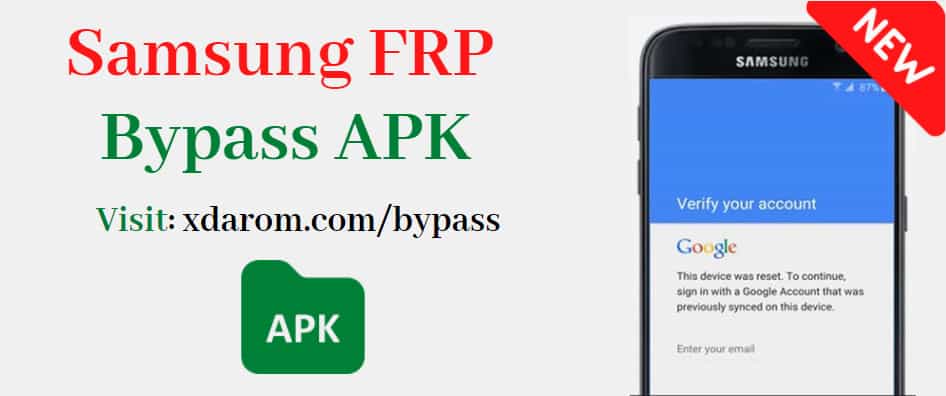
FRP Bypass APK Download For All Android Phones XDAROM COM
Download Samsung FRP Bypass apk file provided here is an Android application. With this apk you can remove or bypass Google Gmail lock or FRP lock ( Factory Reset Protection) of any Android smartphone. The given FRP file is only for Android smartphones, other than that it will not work on Apple phones or Windows phones.

FRP Bypass APK Downloads Page bypassfrplock com
This method involves using third-party apps to get the process done. In the APK method, the Android device is put into Talkback mode and then the app is downloaded. This is Samsung a11 FRP bypass without pc method. Steps to Samsung A11 FRP bypass without pc using FRP APK. Step 1.

Frp Bypass Download Samsung clevertouch
How to bypass Samsung FRP with Android Unlock? Step 1. Install your program on your computer after the download. Be sure to enable the Wi-Fi network on Samsung. Next, select “Screen Unlock” > “Unlock Android Screen and FRP”. Step 2. Go for the “Remove Google Account Lock (FRP)” option from the incoming screen. Step 3.
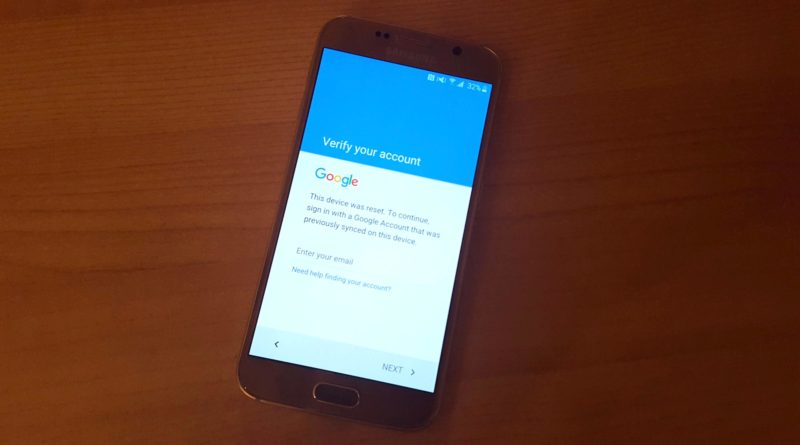
Bypass Verification of Google Account with Samsung FRP Bypass APK
Download and install Samsung FRP Bypass Apk Go to the official website of Samsung FRP Bypass Apk and download it for free. Transfer it to the USB drive and transfer it to your PC. Please extract the zip file on your PC and give ‘Run’ to install the process. Kindly follow all the basic screen instructions.

Samsung FRP Bypass 2020 with FRP Bypass apk FRP BYPASS APK
Tutorial of Rootjunky Samsung bypass APK Download the RealTerm program and install it on your computer. Take an SD card and Rootjunky APK download ( com.rootjunky.frpbypass-1..apk) on it. Connect your Samsung phone to the computer using a USB cable and also turn on your phone to connect with Wi-Fi.

Samsung FRP Bypass APK For Android Free Download PCSuite
Here is a quick step-by-step guide on how to use the 4uKey for Android to perform A01 FRP bypass. Download and install Tenorshare 4uKey for Android on your PC. Then connect your locked Samsung A01 to the PC. Run 4uKey for Android and select the “Remove Google Lock (FRP)” option in the green box on the right-hand side.

Samsung FRP Bypass APK Unlock Samsung 2020 APK File
Samsung FRP Tool is a free FRP Bypass program that helps you to unlock Google account verification from all Samsung Android devices. In 2015, the FRP feature was introduced in all Samsung Android phones having a 5.1 version or above. This system enables the user to have a great security experience.
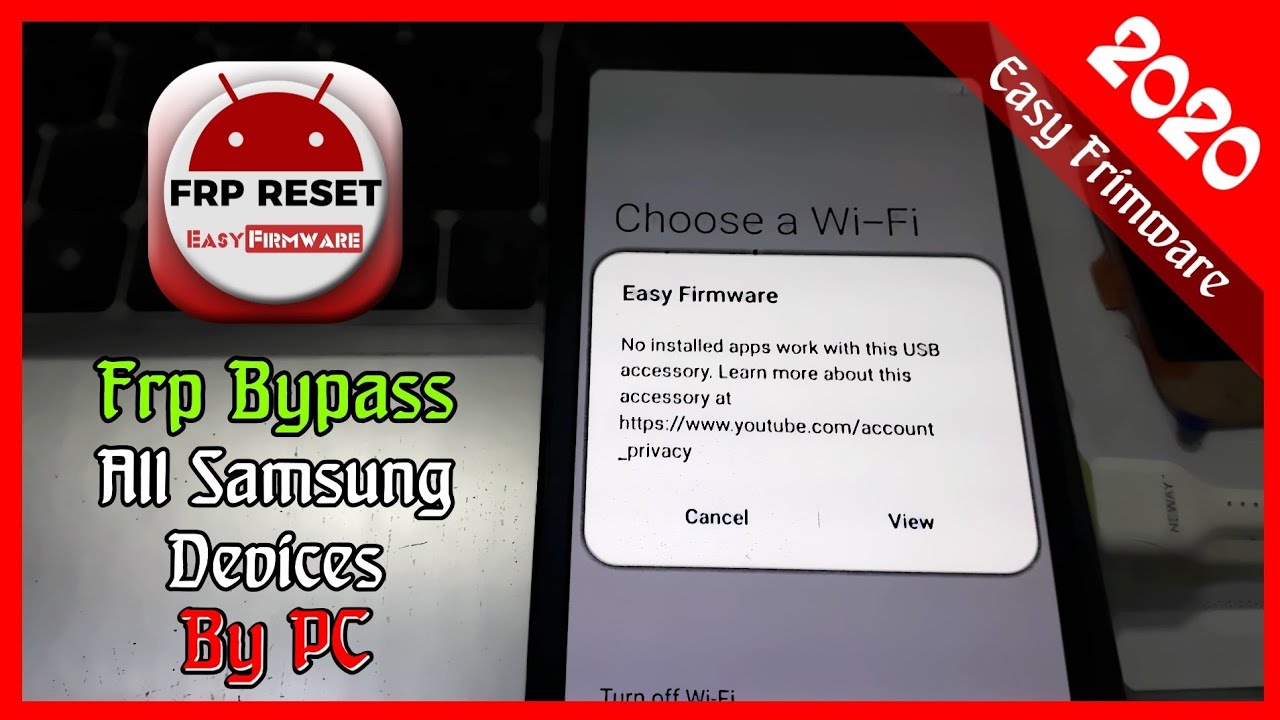
Frp Bypass All Samsung Devices Free By PC Samsung FRP Tool 2020 YouTube
Next, re-open the Samsung FRP Tool on the PC > Make sure that your Samsung device is connected to a Wi-Fi network that has internet access. Connect your device to the PC using a USB cable. Once connected properly, make sure to click on Bypass FRP from the left pane of the tool.

SAMSUNG FRP BYPASS 2019 WITHOUT PC PIN METHOD 1 YouTube
Samsung J2 FRP Bypass APK; How to Bypass FRP Lock from Samsung Smartphone: We are going to show the steps to bypass the FRP lock using SideSync APK. Download the APK bypassing tool. Now run the app securely on your PC and then use the USB cable to connect your Samsung phone with the PC.
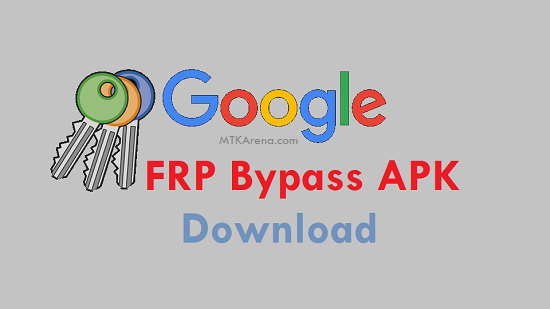
FRP Bypass APK v2 0 Download For Android Tested MTKArena
The definitive guide to Samsung FRP Bypass APK, which will allow you to successfully bypass Google Account protection on all Samsung Galaxy and tablet models. These models include the Galaxy S22 Ultra, Samsung S21 5G, S20 Ultra, Galaxy Fold, Galaxy Z Flip, S10 Plus, S9, S8, S7, S7 Edge, Samsung Note20+, Note10+, Note 9, and Galaxy A12, J, and M.

FRP Bypass APK 2018 With 100 Working Step by Step Guide
FRP Bypass APK is a tool that allows you to bypass the Google Account Verification lock from your Android device for Free. Factory Reset Protection (FRP) is a security feature that was introduced on Android devices running Android 5.1 Lollipop or later.

Free FRP Bypass All SAMSUNG GALAXY with APK 2018 YouTube
Aquí están las instrucciones paso a paso para evitar el bloqueo de FRP usando esta solución: Paso 1: Descargue, instale y abra Tenorshare 4uKey. Paso 2: Conecte su dispositivo Samsung y luego haga clic en “Eliminar Google Lock (FRP)”. Paso 3: En esta página, se le pedirá que seleccione la versión del sistema operativo de su dispositivo.

FRP Bypass Samsung How To Remove FRP Lock From Samsung
With DroidKit, iMobie has created an app that allows you to bypass the FRP lock on your Samsung device and does much more.s For instance, you can recover your lost data, reinstall the OS and even remove junk files. Suffice to say, iMobie’s DroidKit is one of the best Android recovery apps out there.

Samsung FRP Tool Samsung FRP Bypass Tool Download latest 2020
Do the following to bypass the Samsung FRP lock without using your computer: Step 1. Switch on your phone, choose a language, and connect the device to a Wi-Fi connection. Step 2. Select “Next,” and after a few seconds, the Google sign-in will show. Step 3. Press the “Home” button thrice to enable “Voice to Text.” Step 4.

Download Samsung FRP Bypass APK All Version Unlock Google easily
How to bypass Samsung FRP using Mac or Windows PC? Step 1 Download the FRP removal tool Before we start, it is required to download easy Samsung FRP tool and install it on your PC. Check the etails below. FREE DOWNLOAD for Windows 11/10/8/7 FREE DOWNLOAD for Mac 10.11 or later Step 2 Connect FRP-locked Samsung device with the PC